Beginning with Stretch Internet and now with PrestoSports, I talk to a good number of people daily who have questions about how to broadcast a sports event or what kind of sports broadcasting equipment they should purchase. Some of them have never live streamed before and are looking to learn the basics, while others have gotten their feet wet but would like to know how they can improve. Whether they’re with a sports organization, high school or college program, the first question I always ask is: Where do you stand in terms of budget and resources (i.e. people)?
There’s always a way to get into live streaming (even if you have virtually no budget to dedicate to it), but how you’ll go about doing it will be different depending on your fiscal situation. So if you’re considering live streaming and are also curious about the necessary equipment, I’d suggest thinking about the answer to that question first. Then take a look at the three sports broadcasting equipment setups below and see which setup is best for your situation.
(If you have questions while you’re reviewing this broadcast equipment checklist and would like to talk specifically about your own situation, sign up for a free consultation. The more streamers there are in the world, the better!)
Sports Broadcasting Equipment: 3 Possible Setups
Setup #1: Streaming with little to no budget and resources.
Lots of sports organizations see the value in live streaming their games, but aren’t ready to devote funding or employee time to the cause right away. If that’s what you’re up against, don’t worry — there’s still a way to get your live stream up using resources you already have, namely, a smartphone or tablet.
For this setup, here’s what you’ll need in addition to a smartphone or tablet:
- A mobile live streaming app. We recommend GoCoder from Wowza. This handy, free app allows you to capture live video and audio content and deliver it to your streaming provider. It’s simple to use — just configure the live stream settings once after installing the app (and save them for future use), and you’re ready to start live streaming. If you plan to stream solely to a platform like Ustream, Livestream, or YouTube, check to see if they have their own application for streaming live video from a mobile device.
- A tripod (optional). A tripod falls under the category of “it’s not a necessity but your viewers will thank you for it.” As steady a hand as you think you have, we guarantee your audience will notice every slight move. For a limited investment, a tripod adds a touch of professionalism to your broadcast. Any standard tripod can be fitted with a tripod adapter for cell phones or tablets, allowing you to move your mobile device just like a camera.
Setup #2: Streaming with limited resources.
Your broadcast will improve dramatically if you have some money to invest in live streaming equipment.
Video encoding is the process of converting your video input into a digital format so it can be played on a computer and sent to either a content delivery network (CDN) for online distribution, or a live streaming provider (like Stretch). An encoding device is essential for live streaming. You have two options here: a hardware encoder or a software encoder.
- A hardware encoder is a separate device dedicated to video streaming. Its sole purpose is to send out the video source it receives. This can be a simple video feed straight from the camera, or a fully-produced source from a dedicated hardware system.
- A software encoder runs on your laptop of desktop computer (making a computer another piece of necessary equipment you’ll need to live stream). Like a hardware encoder, a software encoder sends the video source, but it also gives you the ability to incorporate graphics, bring in multiple camera feeds, add countdown timers and player stats, etc. We usually recommend OBS, a free software encoder that can be downloaded to any computer (Mac or PC) in less than 10 minutes.
Hardware encoders are more expensive and give you more opportunities to grow your production in the future. But using a software encoder is a nice, cost-effective option that gives you the flexibility to add some professional elements to your production, such as a scoreboard, graphics, and even sometimes multiple cameras.
If you choose a hardware encoder and want a no-frills broadcast, you’ll need:
- A video camera. No need to break the bank here; $400-$500 will get you a fully functional camcorder that can handle the job. Almost any consumer camera that’s less than five years old will have what you need to start streaming.
- A tripod.
If you choose a software encoder, you’ll need:
- A video camera.
- A laptop computer.
- A capture device. A capture device converts video and audio signals into a digital format your computer will understand. The device must be compatible with the type of computer you’re using, either PC or Mac.
ANOTHER OPTION FOR SETUP #2: AUTOMATED PRODUCTION.
Even if you have some money to invest in live streaming, you may not have the people necessary to run a more complex production (for example, a multi-camera setup but no one to man the cameras). In that case, why not consider automated production? Today, there are solutions available that do the camera work without the need for bodies onsite. So for a higher equipment cost, you could potentially reduce your overall production cost.
For example, Pixellot’s automated sports production solution lets you live stream an event without the need for camera operators. The special multi-camera rig is equipped with technology that tracks player movement and the ball, so its cameras actually move to follow movement on the field (or court). The system records different areas of the action and combines the footage to produce a single, complete view of the game. The rig can either be installed in a permanent venue (like a gym or arena), or placed on a tripod. All it requires is someone to set it up.
Setup #3: No barriers to entry.
If neither money nor staffing is an obstacle, here are some options to consider purchasing to produce high-quality results immediately:
- SlingStudio. New to the market as of April 2017, SlingStudio enables wireless production for the lowest cost on the market thus far. Using an iPad as a portable production studio, this video hub allows several video sources to link up to a single wireless network to produce a broadcast. The beauty of it is this: SlingStudio’s Camera Link technology allows you to turn any camera — consumer, prosumer, or professional — on the market, that has HDMI, into a wireless camera. So where you previously would have had to spend anywhere between $1,500 to $2,000 for a wireless camera solution, now the cost of a wireless camera could be closer to $350. You can even use an iOS device (or certain Android devices) as camera sources with a free downloadable app from Sling. (However, we always recommend that the main camera you’ll be using — the one at center court or the 50-yard line — is an actual video camera.) SlingStudio is a game-changer for live streaming production.
- TriCaster Mini/Tricaster TC1. This all-in-one video switcher is the creme de la creme of hardware for high-level, multi-camera sports video production. The Mini is a portable unit slightly smaller than a desktop computer; you can plug four cameras into it and bring in additional cameras through other means. The TC1 is best used as an installed product in a video room or other permanent production environment. When the streaming technology matures, it will be capable of 4K streaming.
- Streamstar. This streaming hardware is designed specifically for sports, and includes all-camera replays and a slow-motion system. While relatively new to the North American market, we have already had clients use this product with great success. The built-in scoreboards make this a true, all-in-one sports production on the go.
What sports broadcasting equipment questions can we answer for you?
If you’d like to talk with us more specifically about how to broadcast your sports event or the equipment you might need, sign up for a free consultation. During this 30 minute call we’ll cover anything you want to know about live streaming. Our goal is to get you to a point where you feel comfortable starting your streaming journey, whether you stream with us or not. Good luck!
Post Update 2019: Full-Scale Sports Production for Your Program
For many college and conference programs, full production studios and trailers are not accessible. That's why PrestoSports has released StretchCast, an all-in-one software-based streaming application. StretchCast simplifies your work with direct integration into the new PrestoSports StretchLive platform and other streaming options.
NOTE: The streaming world advances quickly. To get the latest and most up to date information, get a demo.